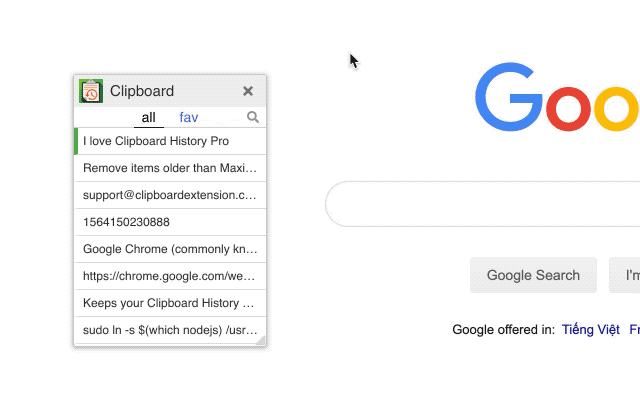The Best Free and Low-Cost Creator Tools For Writers
Try these tools and apps to create more blog content.
Over here at Creative Enabler, we LOVE us some creator tech. We love trying out new tools and apps and talking shop when it comes to technology. You can read more articles over at the Creative Enabler website, join us in CREATE MORE CLUB, or check out our new content series, Just The Tech!
This post includes affiliate links for tools and apps that we like and feel confident recommending to you.
Tools To Check Your Grammar, Tone, and Clarity
🖊️ Grammarly
Grammarly is one of the OG digital writing tools for bloggers and authors. This tool continues to expand its features and capabilities, and now includes AI writing support (but you don’t have to engage with that if it’s not for you). My favorite features of Grammarly include the Clarity and Tone Adjustments suggestions.
🖋️ Quillbot
Quillbot is a comparable tool to Grammarly in that it offers spelling, grammar, and plagiarism checks. But where Quillbot really shines is its ability to help you create, edit, and save citations in tons of styles. Quillbot can also help you summarize text and create bullet points, which is super handy for repurposing content into Substack Notes or social media content.
Web-Based Tools To Help You Write
📋 Clipboard Manager and Text Expander
Tired of losing text or using a Notepad to stick snippets of stuff you’re working on? This free (or Pro) Google Chrome extension lets you store what you’re writing and easily organize it by tag or by starring it. I use it save repetitive stuff I share online, like links to my Substack articles in group chats and my social media links. I also sometimes just copy entire blocks of text I’m working on if I’m nervous about losing my draft!
Free and Premium
$1.99 Weekly / $5.99 Monthly / $60 Annual
14-day trial available
🧐 Fancy Text Generator
This website lets you turn boring text into 𝓯𝓪𝓷𝓬𝔂 𝓽𝓮𝔁𝓽. This is great for setting your Substack Notes apart in the feed, Instagram captions with a flair, or just having fun with your Direct Messages.
🕶️ Convertcase.net
This website is very handy when you need to change the case of your text or count characters, words, sentences, and lines! Plus you can copy the text to your clipboard and get it into your Clipboard History tool that I mentioned above.
Tools To Help You Organize Your Thoughts and Research
🧠 Recall.ai
Free and Pro
$10/Monthly or $84/Annually
I discovered Recall.ai through Product Hunt, one of my favorite websites for discovering new tools and apps. You can basically summarize stuff you read or watch online, then save the summary into a notebook. This tool helps me quickly capture the gist of articles and YouTube videos so I can reference them later in my content, or to inspire original content.
📹 Loom Video (And Audio!) Recorder
Free (25 videos monthly, 5 minute recording length)
$18/Month or $180/Annually
$24/Month with AI transcription or $240/Annually
Loom is a screen recorder that is typically used to create walkthroughs, tutorials, marketing materials, and video messages.
But I found Loom super helpful in capturing my thoughts for content, then automagically summarizing what I record and adding timestamps. I can then search my library to easily retrieve my ideas. Loom can be used on mobile, which is super handy to record audio on the go or record video.
You can also install the free Loom Google Chrome extension to record your thoughts (and screen!) on laptop. Maybe you’ve been thinking about documenting the behind-the-scenes of your creative work. Loom is a great solution!
💻 Q For You: What are your go-to tools for writing?
Share your favorite tools and apps in the comments. You are welcome to use a referral link, just please disclose!