Last Minute Tax Tips For Creatives + Freelancers: Write-Offs, Tax Apps, and Extensions
Tax day is April 15 for creative professionals in the United States! Now is the time to get organized, understand your eligible write-offs, and learn how to request an extension.
Tax Day is less than a week away, and for many creatives, that could mean the mad dash to get organized and get filed.
No need to panic.
There are steps you can take to calm those nerves and avoid unnecessary fees and penalties.
Get organized and empowered with these tools, apps, and write-off ideas and make this your least stressful tax season yet!
This post includes affiliate links, which means we may earn a modest commission should you make a purchase through them—at no additional cost to you. I only recommend stuff I’m already using and feel confident to share with you.
How To Get Ready To File Your Taxes As A Creator
Tax time is here and now is the time to get organized and prepared to file.
Thankfully, there are top-rated tax and bookkeeping tools that can help take the lift on sorting through receipts, invoices, and other files to prepare you to file your taxes with an accountant or on your file your taxes on your own.
Collect all of your tax documents, including 1099 forms, invoices, financial statements, and receipts.
Determine which federal and state taxes you are required to pay, as well as any estimated taxes that may be due.
Determine your filing status and determine the right form of filing for your situation (e.g., 1040, 1040-EZ).
Gather all of the necessary forms and documents needed to complete your return (e.g., W-2, Schedule C).
Calculate all income sources from freelance work and other self-employment activities to determine whether or not you have a taxable profit or loss from these activities.
Deduct any business expenses that are related to freelance work in order to reduce your taxable income and lower the amount of taxes owed for the year. Scroll down for a list of write-offs for creative professionals!
Make sure to take advantage of available credits and deductions for freelancers such as the home office deduction and self-employed health insurance deduction if applicable.
Try This Tool To Get Organized: Quickbooks
Quickbooks is a best-selling software that helps self-employed creative professionals stay organized and prepared for tax time.
Capture and organize receipts, pay bills, track miles, invoice and accept payments, and more all in one place, and easily share your records with your tax accountant or bookkeeper.
Not there yet? Get a free trial of Quickbooks and start organizing your income sources and receipts in preparation for filing your taxes.
Quickbooks offers incredible support and resources that can help you get closer to your tax preparation goals!
What Are Tax Write-Offs For Creative Professionals?
If you are reporting self-employment income, Schedule C is your BFF.
Schedule C is a form used to report self-employment income on a personal return.
Schedule C is also where you report your business tax deductions—these are the work-related expenses you’ve had during the year.
Think of things like supplies, software, or even your Internet and cell phone bill. Tracking these expenses not only keeps your records organized but also helps you lower your taxable income.
Make sure to review your business costs carefully to maximize your deductions! Here are a few ideas to write-off items you may have already purchased.
And remember to always consult with a tax professional to ensure you are correctly writing-off business expenses.
If you want to learn more about Schedule C, check out “The Last Schedule C Guide You'll Ever Need” from Keeper Tax.
Write-Off Design Tools and Assets
If you purchased and downloaded stock photography, fonts, graphics, or even Canva templates, it’s a write-off! Subscriptions to design resources like Kittl, Creative Market and Envato Market also count.
The software you use for design work, whether it's Canva or the Adobe Creative Suite or similar tools, is eligible for a tax deduction. This applies to both one-time purchase costs and ongoing subscription fees.
Subscription Write-Offs
The IRS requires that any subscription you deduct as a business expense must be “ordinary and necessary” for your business—and used solely for business purposes. This means you can’t use a business account for personal subscriptions.
If you’re ever audited by the IRS (perish the thought!), you’ll need to show proof that the subscription meets these criteria. To stay compliant, ensure your records are organized and clearly demonstrate how the subscription supports your business.
Subscriptions to magazines, newspapers, journals, newsletters, and similar publications—including online subscriptions to websites—may qualify as deductible expenses.
Streaming subscriptions like YouTube Premium, Netflix, and Spotify may be tax deductible if it is used strictly for business and not personal use.
Amazon Prime is tax deductible if you use it for purchasing business items and do not use it for personal shopping.
Meal kit delivery may be tax deductible if the meals are used for business functions, client meetings, or during work travel.
Cloud storage for your business, like Dropbox, OneDrive, and Google One are considered write-offs.
Advertising and Marketing Write-Offs
Advertising, as defined by the IRS, includes any message or content shared through broadcasting, publishing, or other distribution channels that promotes a business, product, or service.
If you're running a creative business, understanding this definition can help you determine what qualifies for a tax deduction. To be eligible for a deduction, your advertising expenses must be both ordinary and necessary for your business.
Here's what that means:
Ordinary Expenses: These are common and widely accepted practices in your industry.
Necessary Expenses: These are helpful and appropriate for running your business, even if they’re not absolutely indispensable.
If you advertise online or off, or create promotional materials for your creative business, you may be eligible to deduct these expenses:
Business Website: You can write off website hosting costs, domain registration fees, and monthly and yearly for premium software like Shopify, Elementor, WordPress plug-in’s like Royal Elementor, and more.
Social Media Ads: Boosted content and influencer partnerships count as advertising, along with the software or professional services you may have used to help you launch an ad campaign.
Promotional materials: Branded giveaway items like pens or notebooks, brochures, magnets, and business cards are tax deductible. If you use a print-on-demand service like Printify or Printful, look into this as a write-off, too.
Event Marketing: Booth fees, banners or signage for your business, and any collateral that you giveaway are considered tax deductible.
Professional Services: If you partner with a service like Design Pickle for logo design and advertising materials, or hire a freelancer through a platform like Upwork to build your website, create a content strategy, or manage your social media, these expenses may be tax-deductible.
Donation Write-Offs
Small charitable donations from a 503(c) organization; Check the IRS website’s Tax Exempt Organization Search to look up the organization that you donated to!
Volunteering for a qualifying organization can offer tax benefits—but not for the value of your time. Instead, you can deduct specific out-of-pocket expenses directly related to your volunteer work, such as: Mileage driven to and from the organization, parking fees and tolls, uniforms, stamps, and costs of materials or supplies used for volunteering.
If you donate a piece of artwork that you created to a fundraiser, you can deduct your cost of materials as an itemized deduction; Keep in mind if you are already deducting your cost of supplies as a business expense, you cannot claim the deduction again. Check out this article to learn more.
Donating used items like clothing, linens, electronics, appliances, and furniture can earn you a tax write-off. The deduction is based on the item's fair market value at the time of donation, which is often lower than what you originally paid.
Try This Tool To Find More Tax Write-Offs: Keeper Tax
Keeper Tax helps gig and creator economy workers discover tax-deductible expenses and file taxes.
The platform automatically connects to a user’s financial accounts to scan their purchases for possible write-offs with the help of AI and machine learning.
On average, Keeper Tax users uncover extra tax write-offs worth $1,249 per year.
To date, Keeper Tax has helped over 50,000 gig and creator economy workers discover tax write-offs worth $70M.
Need More Time To File Your Taxes?
Get a 6-month tax filing extension automatically when you make a payment amount to the IRS or use IRS Free File to electronically request an automatic tax-filing extension.
This can give you the extra time needed to gather all necessary documents and ensure accuracy in filing, whether you file on your own or work with a tax professional later.
The IRS will automatically process an extension of time to file when you pay part or all of your estimated income tax electronically.
From there, you can make a same-day payment by accessing your IRS Individual Online Account:
Direct Pay, using the Electronic Federal Tax Payment System (EFTPS)
Credit or debit card
You won’t have to file a separate extension form if you go this route and you’ll receive a confirmation number for your records.
Link to website with more information on your options:
https://www.irs.gov/forms-pubs/extension-of-time-to-file-your-tax-return
Explore the IRS Free File Program
You can also file online with an IRS e-filing partner. These companies collaborate with the IRS Free File program, enabling you to e-file your tax filing extension at no cost.
Here is a link to the list of IRS e-filing partners:
A tax extension extends your time to get your tax filing together, but if you have a tax balance due, the deadline to pay is still April 15, 2025.
How To Start Getting Organized To File
Use a program like QuickBooks‘ for individual/home and business bookkeeping support to help you track finances, income, and expenses and get your documents ready for your tax filing.
You will need to get your documents together whether you work with a tax pro or file on your own.
If you decide to use a software tool like TurboTax to file, QuickBooks will integrate seamlessly and help expedite your tax filing:
Transfer financial data from QuickBooks to TurboTax with a click, eliminating manual entry
Maximize deductions and credits with TurboTax’s guidance tailored to small businesses
Ensure accuracy and compliance with current tax laws, reducing the risk of audits
Get 30% off QuickBooks for the first 6 months using our referral link:
https://creativeenabler.com/recommends/quickbooks/
And if you go with a tax pro, you can easily download/transfer your financials and other pertinent info to the tax office for your filing! It’s a win-win.
Owe Taxes From Previous Tax Seasons and Freaked Out?
If you owe taxes from prior tax cycles, please don’t let that deter you from taking the first steps towards a resolution this tax season!
Check out this doc from the IRS about ways you can work out a plan of action for past tax years that works for your current budget: https://www.irs.gov/pub/irs-pdf/p4849.pdf
Ignoring your tax situation will only make it more challenging (and expensive!) to resolve later.
And if all else fails, you can always work with a tax professional that will advocate on your behalf!
Talk To A Tax Professional About Your Options
If you are feeling completely overwhelmed and unsure of how to handle your taxes this year (or past tax years), don’t hesitate to seek help.
Tax offices are staffed with professionals who can guide you through the process and answer any questions you may have, and help you complete Form 4868 (tax extension form).
Working with a tax pro can also help you figure out payment options if you owe money currently, or respond to correspondence from the IRS that you may have received.
Working with a tax professional will vary in cost and is usually determined by complexity of filing and how many years of tax returns may need to be caught up.
Never hesitate to ask for a quote before committing to your tax service! But be aware that in order to provide an accurate quote, you will need to provide more information on filing situation.
When selecting a tax professional, prioritize trust and expertise over a heavily discounted promotional rate. It can be a relationship that you have for years to come, taking the worry out of future tax seasons!
Always look up reviews for the tax professionals you intend to work with and try to go through your local network for recommendations, when possible.
Knowledge Helps Halt Fear Of The Unknown!
This is just a jumping off point if the April 15 tax deadline crept up on you and you need a place to start!
Be sure to visit the IRS website for more information on important tax deadlines and requirements, and not be afraid to reach out for support with your tax filings even at this late date. It’s important to understand which expenses qualify as write-offs, and a tax professional can help.
You do have options, but ignoring tax time is not one of them.
Hang in there and feel free to ask for a tax pro referral if you need more help!
What are your tax tips for fellow creatives, creators, and freelancers? Share in the comments!












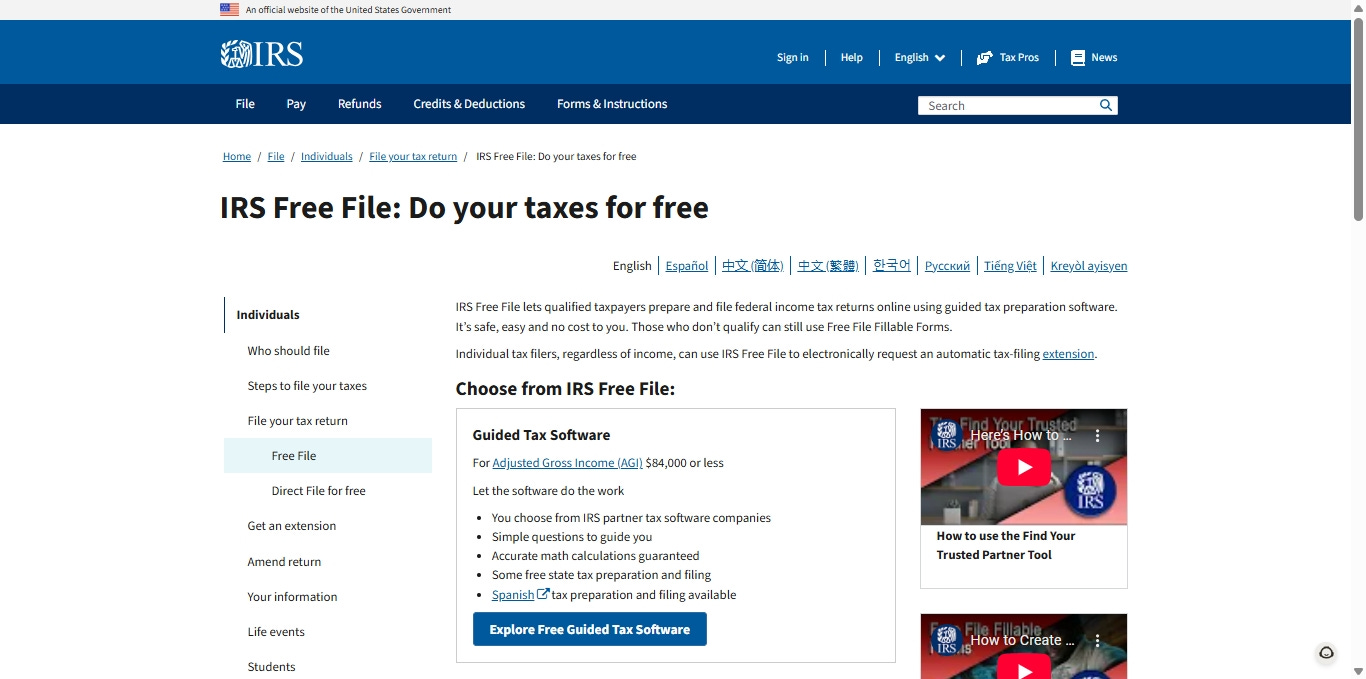

This is such a good read! Thank you for sharing.